How to: Add a Payment Method
September 2, 2021
Welcome to Part 3 of our "How to" Series, where you will learn how to add a payment method to your account.
After logging into your account, please locate My Account in the dropdown menu below your email address.
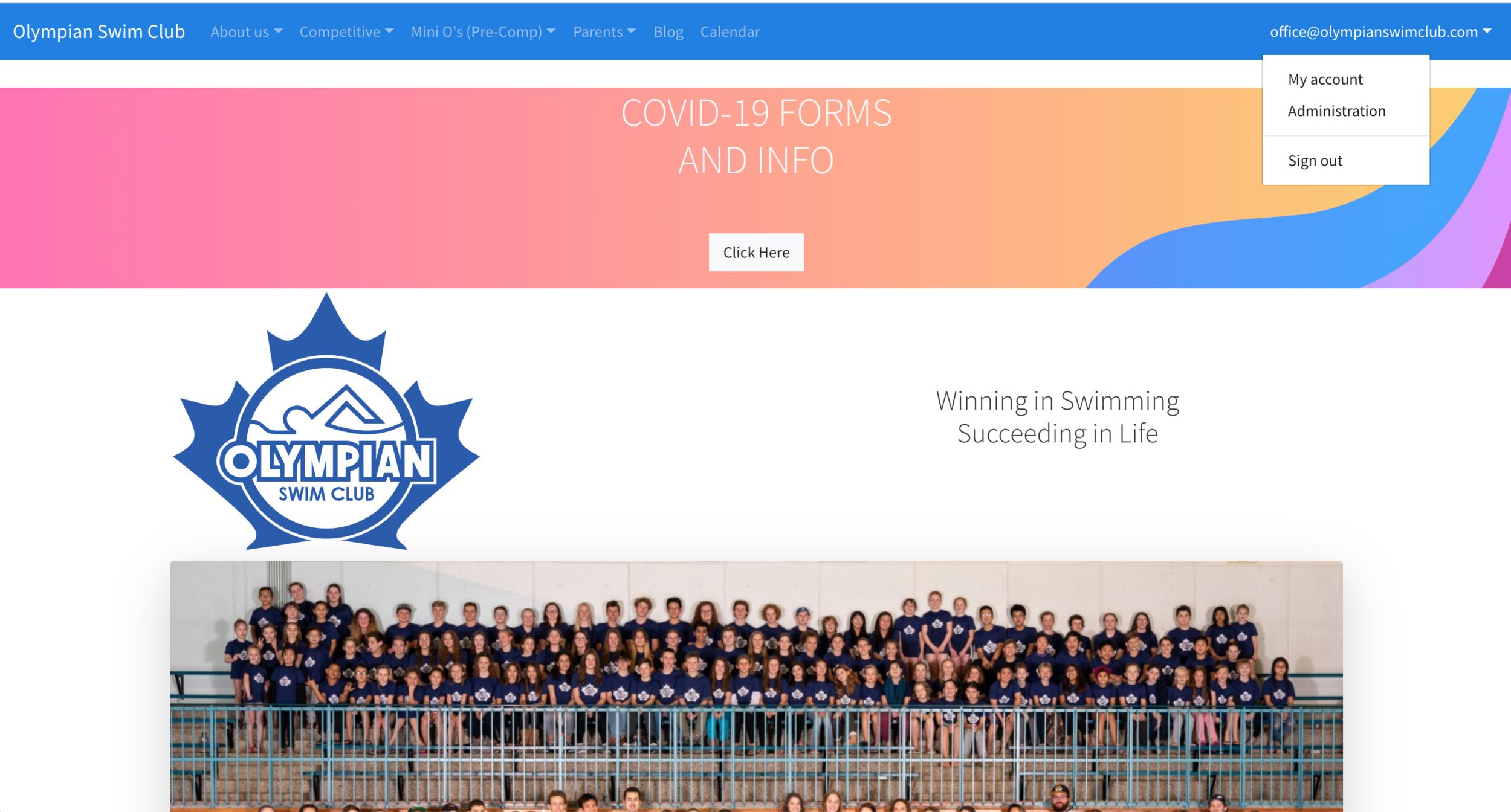
You will then be brought to your account summary page. There are a variety of menu options, but the one we are looking for is Payment Methods.
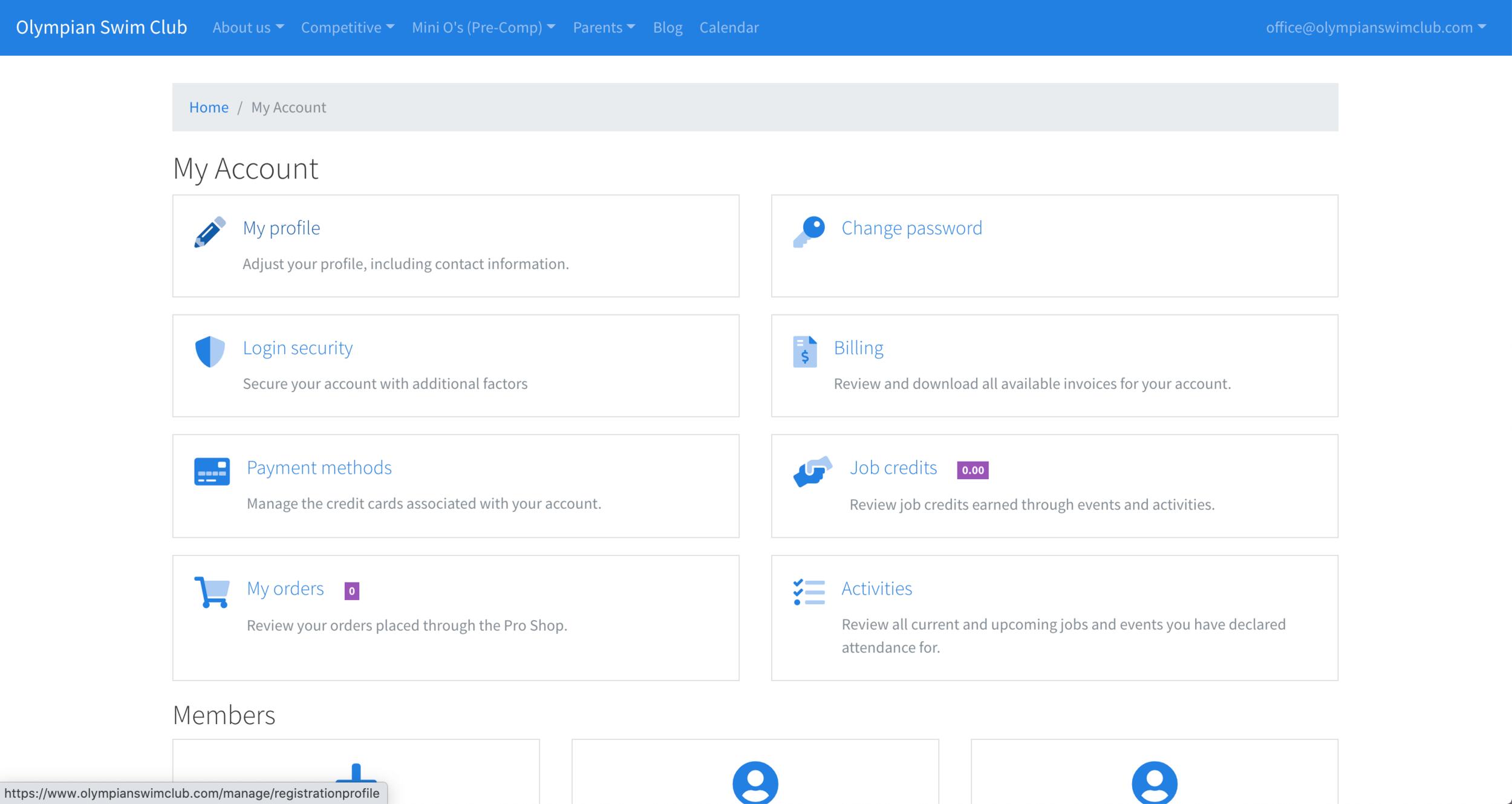
After clicking Payment Methods, you will be brought to the following page:
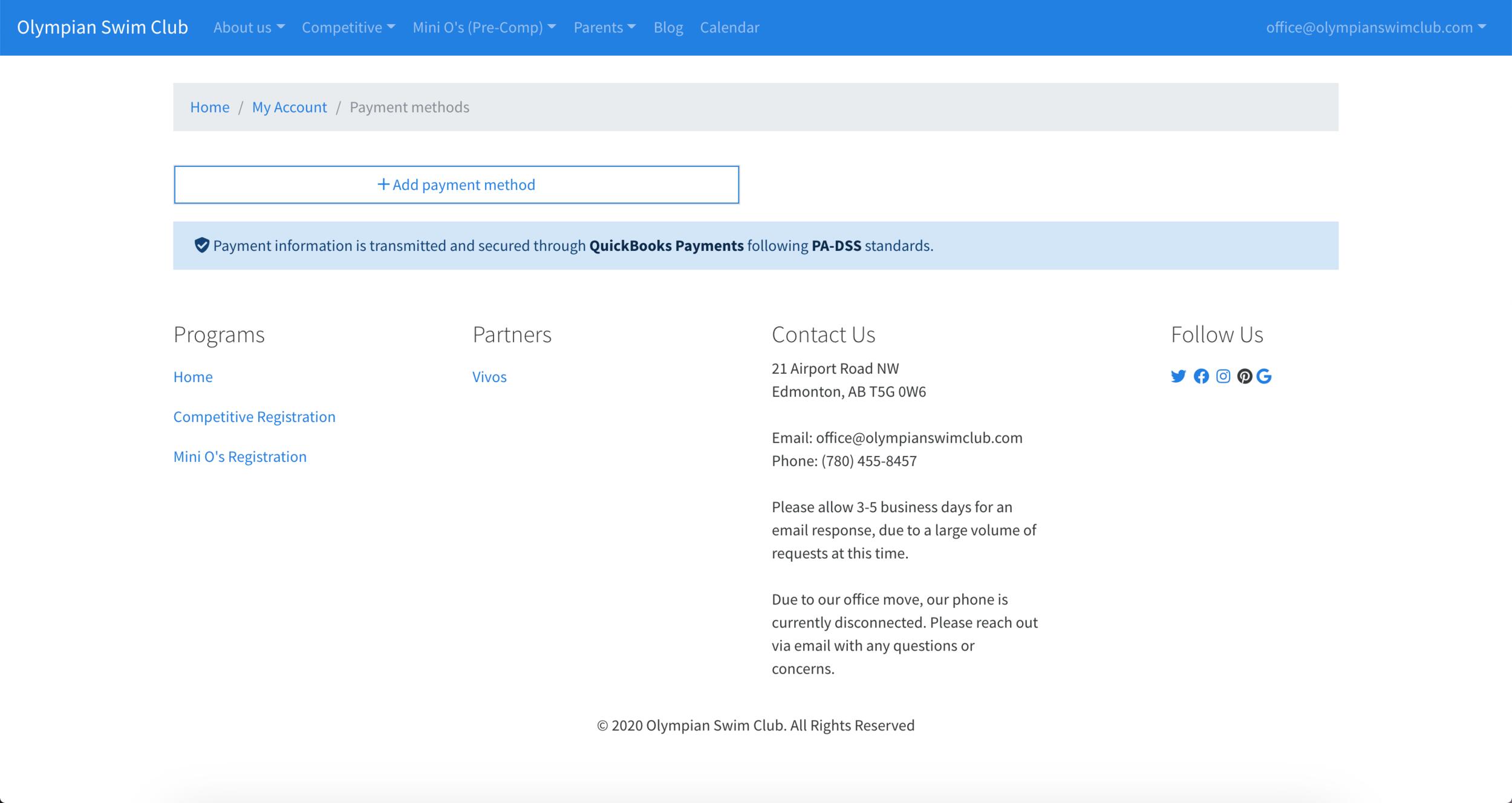
From here, you can click the +Add payment method option, and enter your credit card information.